Practical investigations
ugh, BILL THAT’S THE WRONG USB!
In this investigation, your team has received reports that a malicious file was dropped onto a host by a malicious USB. They have pulled the logs suspected and have tasked you with running the investigation for it.
Logs are located in C:\Users\THM-Analyst\Desktop\Scenarios\Investigations\Investigation-1.evtx.
Questions
What is the full registry key of the USB device calling svchost.exe?
In Event Viewer, look at the logs for the category called Registry value set (rule: registryEvent).
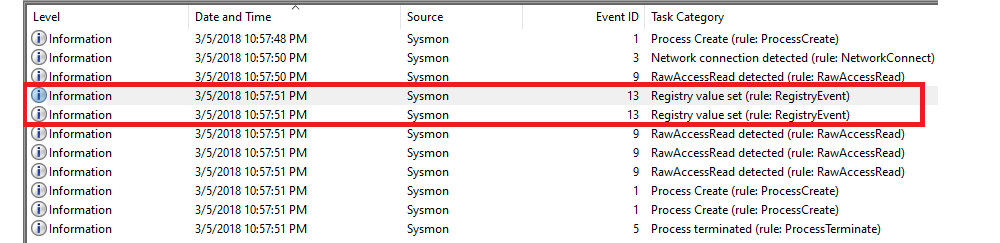 |
|---|
There are two entries for EventID 13. |
The first one is for the
UWDFHost.exe, which is used to communicate with hardware devices and to load drivers.The second entry is where the USB device calls the
svchost.exe. TheTargetObjectvalue contains the full registry key.
With PowerShell:
Get-WinEvent -Path <Path to evtx file> -FilterXPath '*/System/EventID=13 and */EventData/Data[@Name="Image"]="C:\Windows\system32\svchost.exe"' | FL
Answer: HKLM\System\CurrentControlSet\Enum\WpdBusEnumRoot\UMB\2&37c186b&0&STORAGE#VOLUME
#_??_USBSTOR#DISK&VEN_SANDISK&PROD_U3_CRUZER_MICRO&REV_8.01#4054910EF19005B3&0#\FriendlyName
What is the device name when being called by RawAccessRead?
In Event Viewer, look at EventID 9 (RawAccessRead detected).
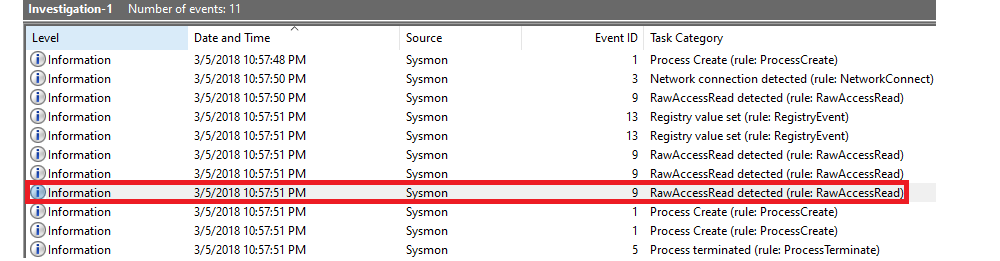 |
|---|
Task categories RawAccessRead. |
In Friendly View you can see the Device being called.
With PowerShell:
Get-WinEvent -Path <Path to evtx file> -FilterXPath '*/System/EventID=9' | FL
Answer: \Device\HarddiskVolume3
What is the first exe the process executes?
Arrange entries in Event Viewer by Oldest to Latest events. EventID 1 is the first process that explorer.exe
creates, right after EventID 9 for RawAccessRead of explorer.exe.
This shows it is rundll32.exe which is executed.
Answer: rundll32.exe
This isn’t an HTML file?
Another suspicious file has appeared in your logs and has managed to execute code masking itself as an HTML file, evading your antivirus detections. Open the logs and investigate the suspicious file.
Logs are located in C:\Users\THM-Analyst\Desktop\Scenarios\Investigations\Investigation-2.evtx.
Questions
What is the full path of the payload?
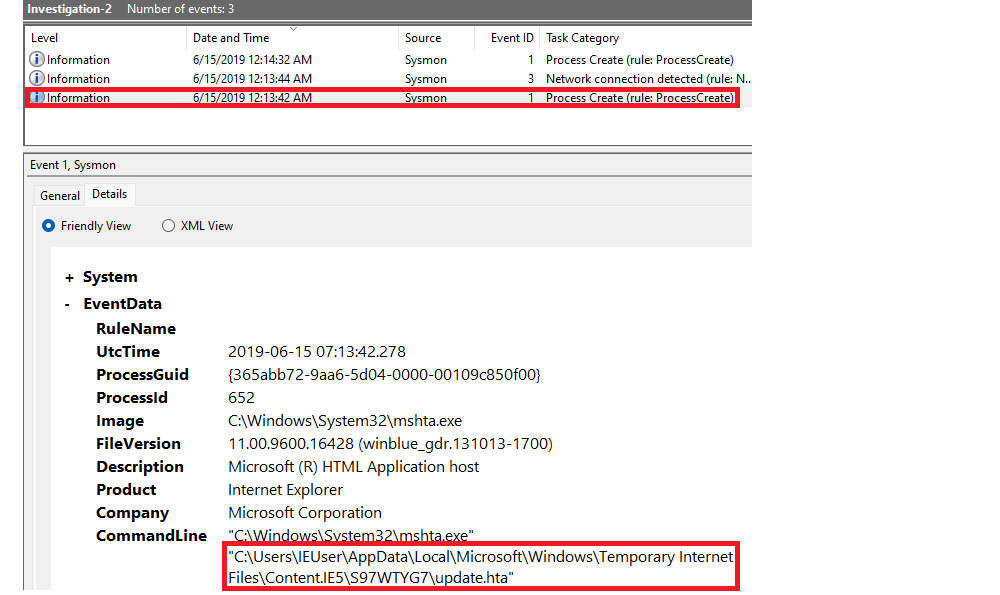 |
|---|
The latest process created contains the full path under CommandLine (at the bottom). |
With PowerShell (view the EventID 1 entries):
Get-WinEvent -Path <Path to evtx file> -FilterXPath '*/System/EventID=1' | FL
Answer: C:\Users\IEUser\AppData\Local\Microsoft\Windows\Temporary Internet Files\Content.IE5\S97WTYG7\update.hta
What is the full path of the file the payload masked itself as?
Answer: C:\Users\IEUser\Downloads\update.html
What signed binary executed the payload?
 |
|---|
MITRE ATT&CK: System Binary Proxy Execution: Mshta: Adversaries may abuse mshta.exe to proxy execution of malicious .hta files and Javascript or VBScript through a trusted Windows utility. |
With PowerShell:
Get-WinEvent -Path C:\evtxfiles\Investigation-2.evtx -FilterXPath '*/System/EventID=1' | FL
Answer: C:\Windows\System32\mshta.exe
What is the IP of the adversary?
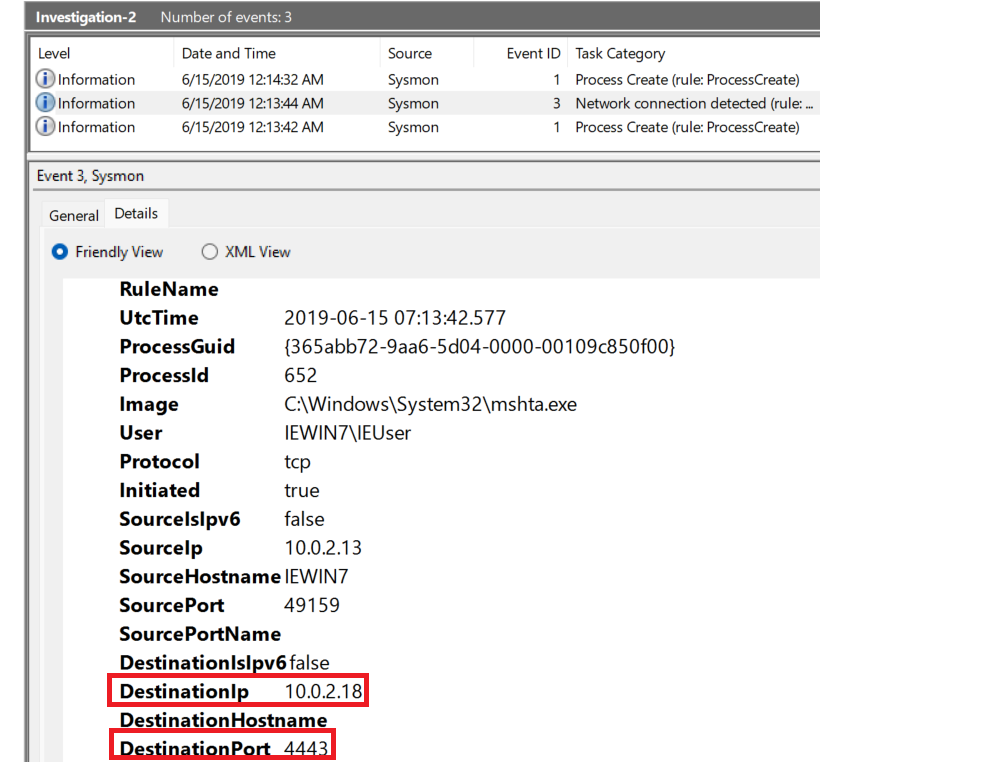 |
|---|
Look at the only other EventID 3 (Network connection detected). Find the Destination Port. |
With PowerShell:
Get-WinEvent -Path C:\evtxfiles\Investigation-2.evtx -FilterXPath '*/System/EventID=3' | FL
Answer: 10.0.2.18
What back connect port is used?
Answer: 4443
Where’s the bouncer when you need him
Your team has informed you that the adversary has managed to set up persistence on your endpoints as they continue to move throughout your network. Find how the adversary managed to gain persistence using logs provided.
Logs are located in C:\Users\THM-Analyst\Desktop\Scenarios\Investigations\Investigation-3.1.evtx
and C:\Users\THM-Analyst\Desktop\Scenarios\Investigations\Investigation-3.2.evtx.
Questions
What is the IP of the suspected adversary?
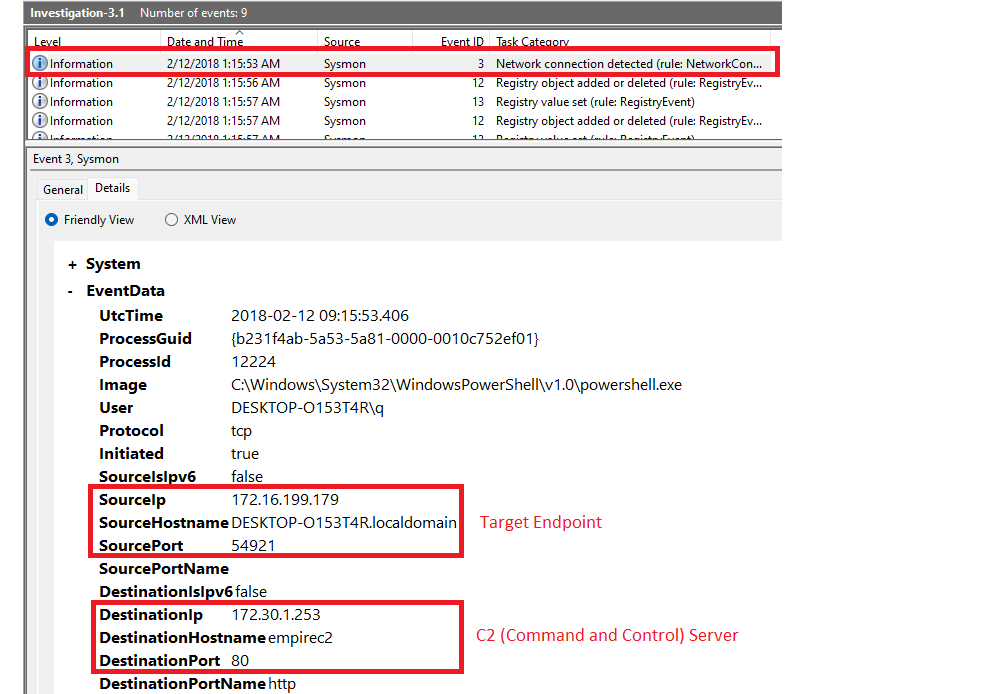 |
|---|
| A C2 is a term commonly used as an abbreviation for Command-and-Control which is the endpoint that an attacker uses to maintain communications, and send commands to a target system or network that is compromised by malware. |
With PowerShell, filter by EventID 3 (Network connection detected):
Get-WinEvent -Path <Path to evtx file> -FilterXPath '*/System/EventID=3' | FL
Answer: 172.30.1.253
What is the hostname of the affected endpoint?
Answer: DESKTOP-O153T4R
What is the hostname of the C2 server connecting to the endpoint?
Answer: Empirec2
Where in the registry was the payload stored?
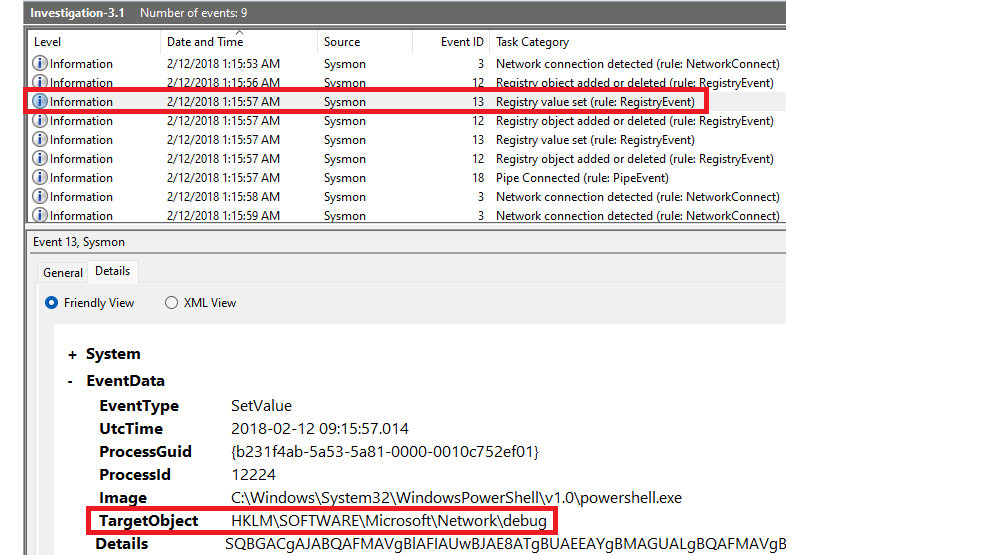 |
|---|
Look for EventID 13 (Registry value set) for the stored payload. |
With PowerShell:
Get-WinEvent -Path C:\thmsysmon\Investigations\Investigation-3.1.evtx -FilterXPath '*/System/EventID=13' | FL
Answer: HKLM\SOFTWARE\Microsoft\Network\debug
What PowerShell launch code was used to launch the payload?
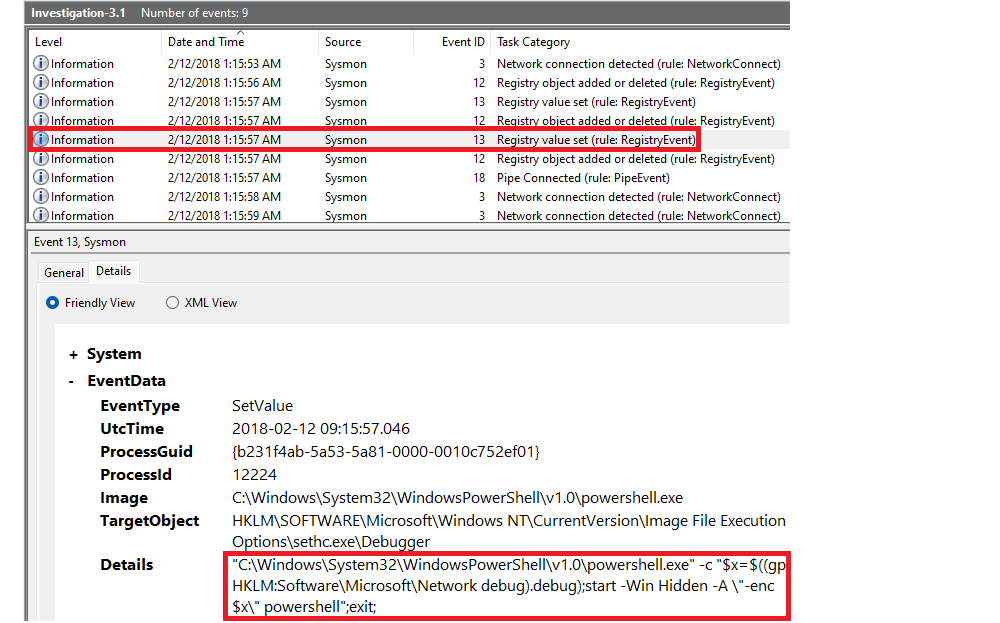 |
|---|
| Second Event ID 13. |
With PowerShell:
Get-WinEvent -Path C:\thmsysmon\Investigations\Investigation-3.1.evtx -FilterXPath '*/System/EventID=13' | FL
Answer: "C:\Windows\System32\WindowsPowerShell\v1.0\powershell.exe" -c "$x=$((gp HKLM:Software\Microsoft\Network debug).debug);start -Win Hidden -A \"-enc $x\" powershell";exit;
What is the IP of the adversary?
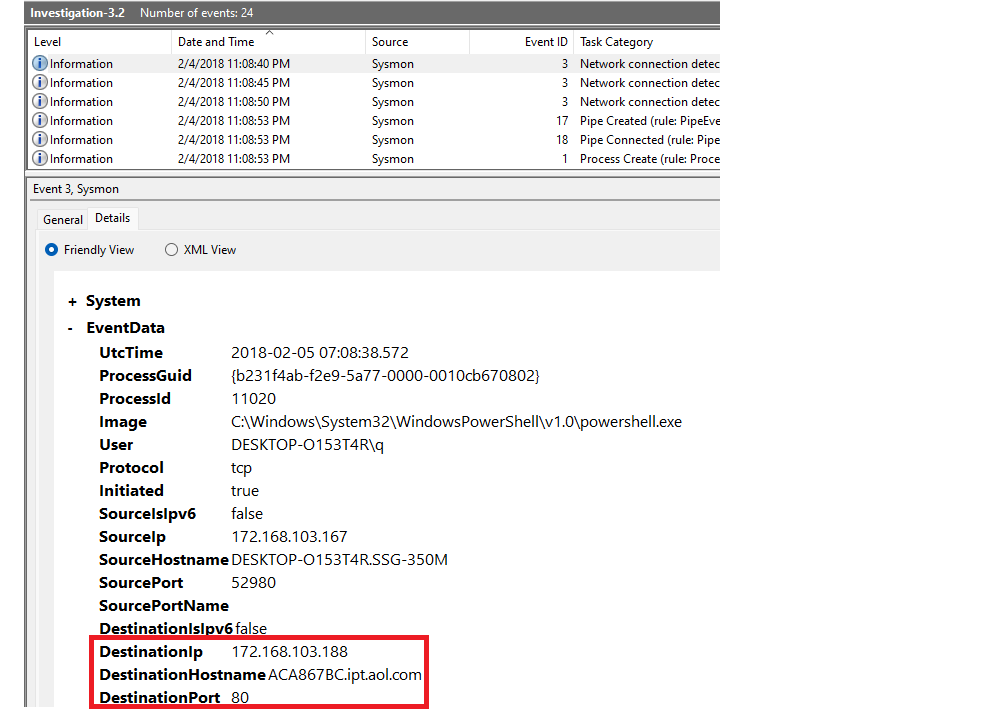 |
|---|
Not found in Hostname, but in DestinationPort. |
Answer: 172.168.103.188
What is the full path of the payload location?
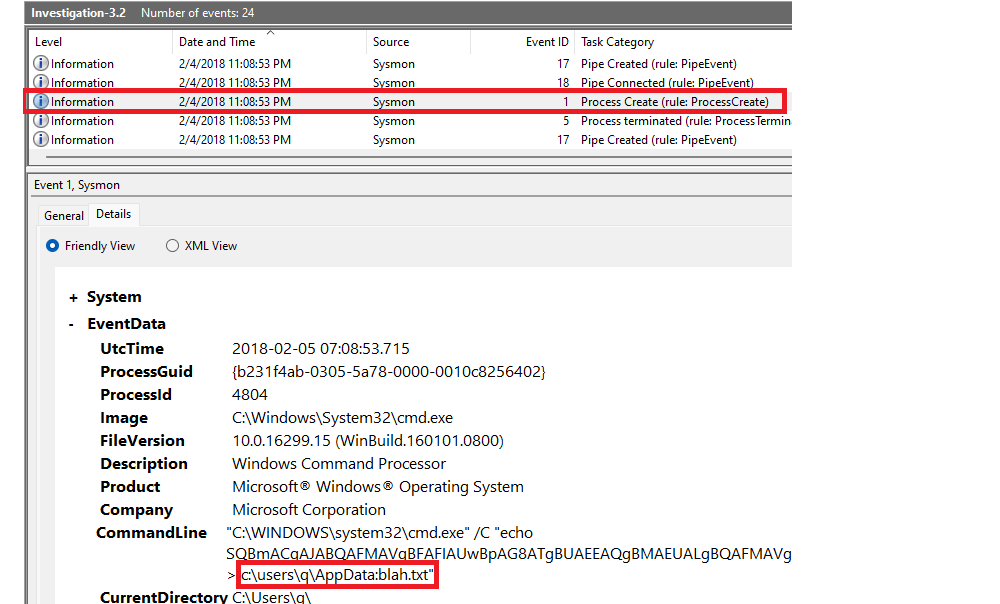 |
|---|
Instead of hiding in the registry, hides in a process, EventID 1 (Process Create). |
Answer: c:\users\q\AppData:blah.txt
What was the full command used to create the scheduled task?
In PowerShell, filter by EventID 1 and Image.
Get-WinEvent -Path <Path to evtx file> -FilterXPath '*/System/EventID=1 and */EventData/Data[@Name="Image"]="C:\Windows\System32\schtasks.exe"' | FL
Answer: "C:\WINDOWS\system32\schtasks.exe" /Create /F /SC DAILY /ST 09:00 /TN Updater /TR "C:\Windows\System32\WindowsPowerShell\v1.0\powershell.exe -NonI -W hidden -c \"IEX ([Text.Encoding]::UNICODE.GetString([Convert]::FromBase64String($(cmd /c "more < c:\users\q\AppData:blah.txt"’))))\""
What process was accessed by schtasks.exe that would be considered suspicious behaviour?
PowerShell:
Get-WinEvent -Path C:\thmsysmon\Investigations\Investigation-3.2.evtx -FilterXPath '*/System/EventID=10 and */EventData/Data[@Name="SourceImage"]="C:\WINDOWS\system32\lsass.exe"' | fl
Answer: lsass.exe
Mom look! I built a botnet!
As the adversary has gained a solid foothold onto your network it has been brought to your attention that they may have been able to set up C2 communications on some endpoints. Collect the logs and continue your investigation.
Logs are located in C:\Users\THM-Analyst\Desktop\Scenarios\Investigations\Investigation-4.evtx.
Questions
What is the IP of the adversary?
Get-WinEvent -Path Investigation-4.evtx -FilterXPath '*/System/EventID=3' | FL
Answer: 172.30.1.253
What port is the adversary operating on?
Answer: 80
What C2 is the adversary utilizing?
Answer: empire