Hunting metasploit
Metasploit is a commonly used exploit framework for penetration testing and red team operations. Metasploit can be used to easily run exploits on a machine and connect back to a meterpreter shell. To begin hunting for it, look for network connections that originate from suspicious ports such as 4444 and 5555. By default, Metasploit uses port 4444. If there is a connection to any IP known or unknown it should be investigated. To start an investigation, look at packet captures from the date of the log to begin looking for further information about the adversary. Also look for suspicious processes created.
This method of hunting can be applied to other various RATs and C2 beacons.
Network Connections config
Modify the Ion-Security configuration to detect the creation of new network connections. Use event ID 3 along with
the destination port to identify active connections specifically connections on port 4444 and 5555.
<RuleGroup name="" groupRelation="or">
<NetworkConnect onmatch="include">
<DestinationPort condition="is">4444</DestinationPort>
<DestinationPort condition="is">5555</DestinationPort>
</NetworkConnect>
</RuleGroup>
Metasploit payload dropped
Open C:\Users\THM-Analyst\Desktop\Scenarios\Practice\Hunting_Metasploit.evtx in Event Viewer to view a basic
Metasploit payload being dropped onto the machine.
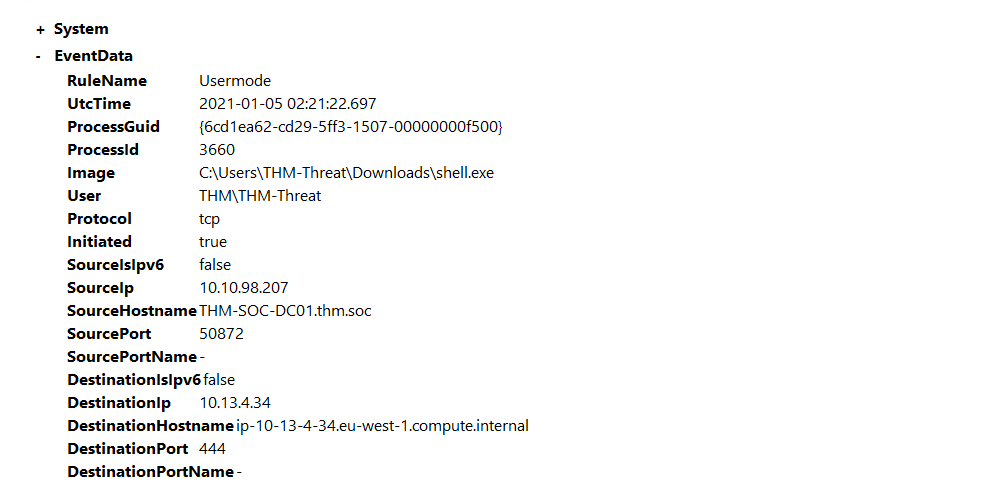 |
|---|
| Once we identify the event it can give us some important information we can use for further investigation like the ProcessID and Image. |
Hunting for Open Ports with PowerShell
Use the same XPath queries as used
in the rule to filter out events from NetworkConnect with DestinationPort.
Get-WinEvent -Path <Path to Log> -FilterXPath '*/System/EventID=3 and */EventData/Data[@Name="DestinationPort"] and */EventData/Data=4444'